Getting Started with Sleeper OS Installation
After booting your system, log in with the following credentials:
- Username: live
- Password: live
- Administrator: root
- Password: root
Once logged, open "SystemBack" application, and select "Install" to launch the installation wizard. You can also do that by using the GRUB menu.
The installer will guide you through partitioning. Choose the desired options based on your preferences.
Provide a unique name for your computer and set the domain if applicable.
Choose the language and regional settings for your Sleeper OS installation.
After the restart, log in again with the credentials you provided in the installer.
Congratulations! You've successfully installed Sleeper OS on your system. Customize your experience and explore the features of Sleeper OS.
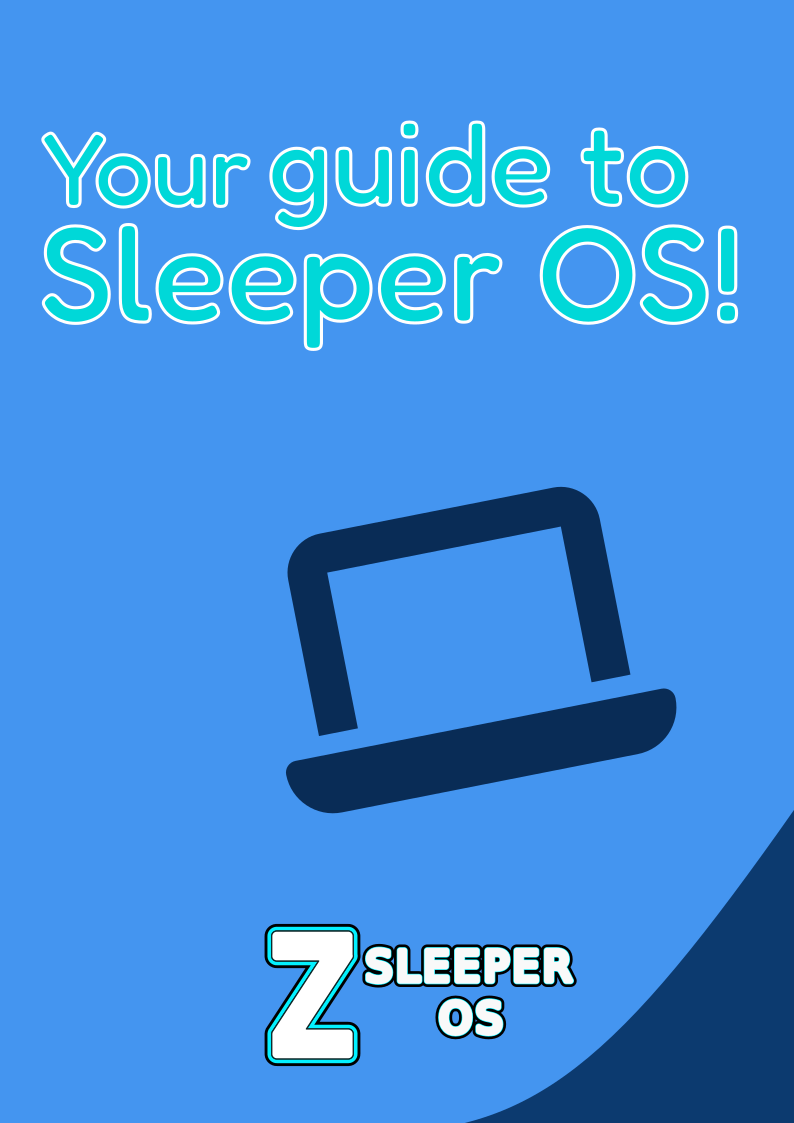
Download the Sleeper OS Guide
Enhance your Sleeper OS experience with our comprehensive guide. Learn about installation, customization, and advanced features to get the most out of your system.
Download Now